As Hospitality Industry deals with guests from all over the world hence Foreign Currency transaction is one of the most frequent task. We have designed this task in a very simple way for you to buy and sell Foreign Currency to guests.
Follow the below steps to complete a Foreign Currency Transaction.
Step 1 – Select “Currency Exchange” menu under “Cashiering Menu”
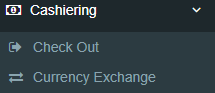
Step 2 – After you click on Currency Exchange the system will ask for password. Enter your login password to get access for “Currency Exchange” transaction page as shown in bellow screen shot.
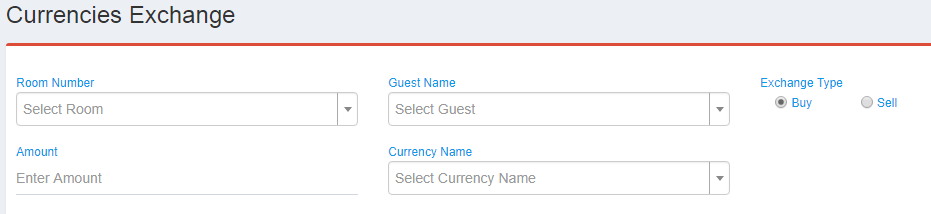
Step 3 – Select “Room Number”, accordingly guest name will appear, you may also select the “Guest Name” first and room number gets selected accordingly.
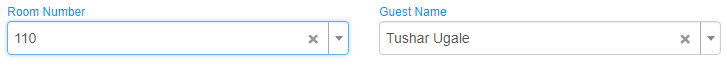
Step 4 – Select the Exchange Type according to your requirement. By default the system selection is “Buy” which you can change to “Sell” if required.
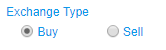
Step 5 – Enter the amount

Step 6 – Select Currency from the drop down list.
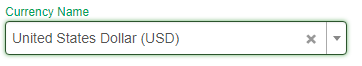
After you select currency the details of exchange will show below in the information box.

If the exchange rate is pulled online then the source will show as “System” and if the rates are manually updated then the source will be “Manual”.
Step 7 – Click on “Submit” button  to confirm.
to confirm.
Step 8 – After you submit, receipt will get generated in a new tab in PDF format.
*Kindly note in browser setting, activate the pop up window to generate PDF.
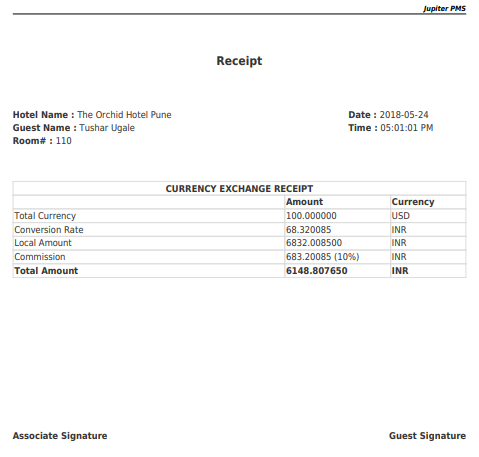
Note: Manual Rates of all currencies can be updated from “Update Currency Rates”. To know how to update manual rates click on the icon in the page.
icon in the page.
******