Petty Cash is a feature for Cashier to lend money from the Front Office Drawer, which could be from Float Money or from Cash Collection for the day.
Petty cash works in two different functionalities:
- If the money is flowing out from float then it has to be received back from finance and update the Float Money.
- If the money is flowing out from the cash collection then the petty cash receipt can act as intangible cash as part of cash collection for the day.
Now we will learn how to record a Petty Cash.
- Make sure cashier shift is open and is running.
- Click on “Petty Cash” menu under “Cashier” menu.
- System will ask you to enter login password to access “Petty Cash”.
- Petty Cash form will be displayed, where you need to create the voucher.
When money goes out from cash collection.
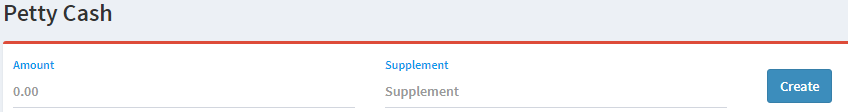
- Enter the amount and write description in supplement field and click on create button.

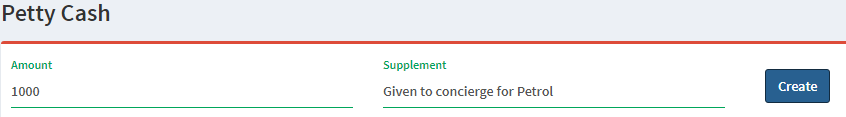
- Receipt will get generated after you click on create in PDF format which you can save or print for your reference.
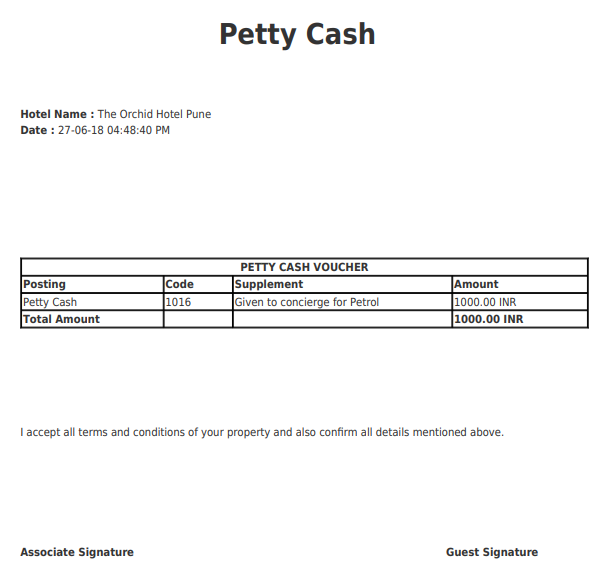
When money goes out from Float.
- If there is no collection for the day then while creating petty cash money goes out from Float Money.
- After clicking on create button it generates voucher as well as shows in the below grid.
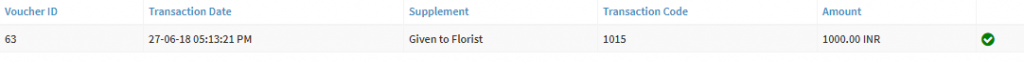
- After you receive the money back from finance click on receive button
 . This will get added back to float amount and will not get removed from the grid.
. This will get added back to float amount and will not get removed from the grid.
All the above transactions will appear in the cashier report. Which is discussed in details in “Cashier Shift” menu.
******