PM Accounts are additional Posting Masters also known as Pseudo Rooms. In case of group billing or pending transactions which you need to keep open can be send to PM Accounts. In Jupiter PMS there are inbuilt ten nos. of PM Accounts which starts from 9000 to 9010.
How to open a PM Account?
- Click on the PM Account menu below parent menu “Cashiering”
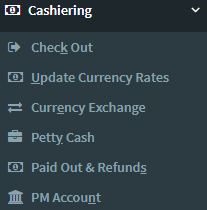
- Once you click on PM Account menu, the page opens where you need to click on the button called “Create PM Account”

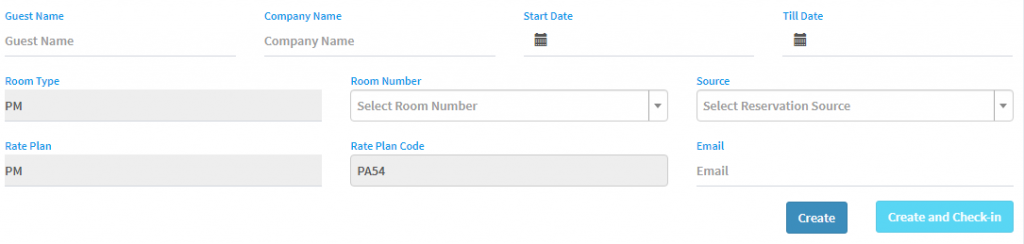
- In this form all fields are mandatory except “Company” and “Email id”, hence need to fill all other fields.
- There are two buttons given here, “Create” and “Create and Check-In”. Functionalities of these buttons are described below in details.
Create Button – Will create PM Account for those dates which are mentioned in Start Date and Till Date.
Create & Check-In Button – If the start date given is same as PMS business date then you can directly show Check-In from this button and PM Account will be listed in In-house list.
- PM Accounts which are blocked both for current dates and future dates will show in the grid below. For current date PMs Check—in button will be active and can be shown check-in but for future date PMs check-in action button will be disabled.
- After checking-in you will able to open folio and continue with postings.
******