We have designed this page for updating Foreign Currencies which will be used for Currency Exchange transactions.
Follow the below mentioned steps to update the rates:
Click on “Update Currency Rates” menu under “Cashiering” menu.
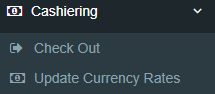
- After you click on “Update Currency Rates” menu, system will ask for password. Enter your login password to get the page access. This page will appear with the online currency exchange rates by default when you login in for the first time.
- Click on “Create Currencies”

- Mention the Currency Name.
- Select the Language from the drop down list if you want the currency to be translated to any other language.
- Write the Currency Code.
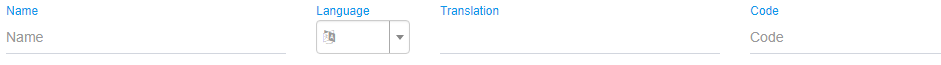
- In currency type field, select “Manual”.
- Mention the “Sell Amount” & “Buy Amount”. Please note both the field are not mandatory, you may put the data as per your requirement.
- We have given Active & De-active feature, by default it will be in Active status, if you want to de-activate the currency type then click on the “Edit” action button from the list page and toggle it to de-active, the status will get changed and won’t reflect in currency exchange list.
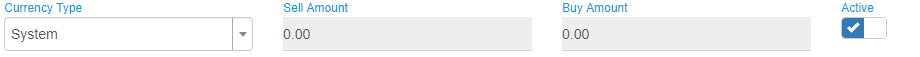
- Click on “Create”
 to save the currency that you have created, this will reflect in the list & the Currency Type will be Manual as you have updated the rates manually.
to save the currency that you have created, this will reflect in the list & the Currency Type will be Manual as you have updated the rates manually.
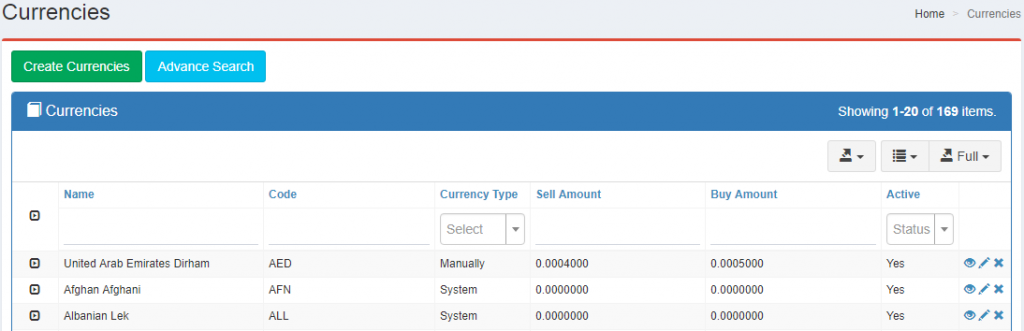
Note: When you update currency rate manually the system rate will get deleted and will only feature the manual rate, this rate will remain same till the time you won’t do any further updation.
******