Guest In-house list will show all those guest who have checked-in to your hotel and not checked out yet.
- Search bar is shown on top of each field from where you can search the In-House Guests as per your requirement.
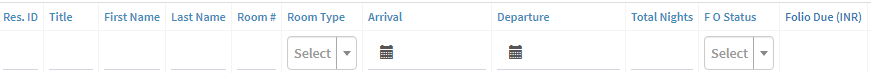
- In house list we have included “Folio Due” column, here you can see the amount that is due from guest.
- The same Action buttons of Arrival List which are required (Edit Reservation, Print Registration Card, Message, Wake Up Call, Alert, Traces) are given here to make your work easier, few more action buttons are here like Front Office Billing and Housekeeping Billing. This will be managed by Roles and permission.
- Click on for Front Office Billing. On clicking this button the system will ask for login password and then you can get access to Front Office Billing which is the folio of In-house guest and you can work on the billing page.
- Click on for Housekeeping Billing. On clicking this button the system will ask for login password and then you can get access to Housekeeping Billing from where housekeeping related charges can be posted.
Note: Buttons in common for all page in Jupiter PMS are mentioned below:
– Advance Search
– Generate Report only for the current page
– Toggle to search based on fields
– Generate Report for all data related to this page.
******