This platform is for assigning rooms to housekeeping personnel and allotting their tasks. This helps the housekeeping Desk Controller/Supervisors/Managers to track and maintain record for daily operations in regards to Rooms.
How to Assign/Modify & De-assign rooms to associates?
- Step 1 – Click on Room Management under Housekeeping parent menu.
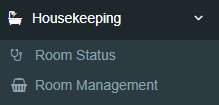
Step 2 – Click on the given box to choose Housekeeper. A complete list of all housekeepers will be listed. Please note that this box is for assigning and de-assigning the tasks.
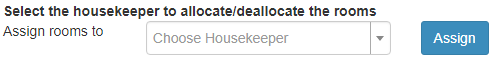
- Step 2 – Select one Housekeeper from the list, then check the check boxes on the extreme right and click on “Assign”. All the rooms those are checked, gets assigned to the selected user.
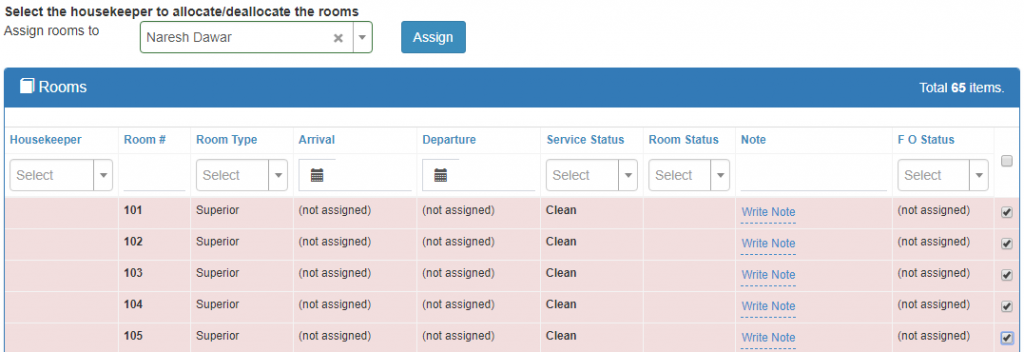
- Step 3 – If you want to de-assign any room for the same Housekeeper then select the housekeeper first from the same list, then un-check the selected room and click on “Save”.
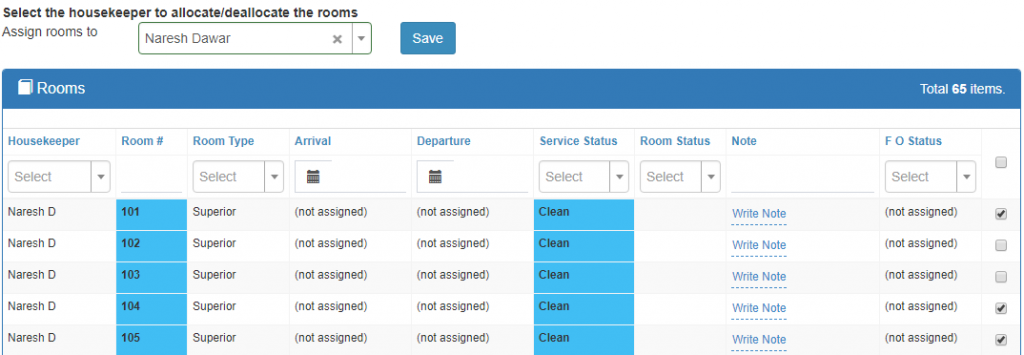
- While modifying the Assignment the “Assign” button changes to “Save”.
- If you want to change the assigned rooms to another then first Select the Housekeeper from the allocate box then check the check box of the particular room and click on “Save”.
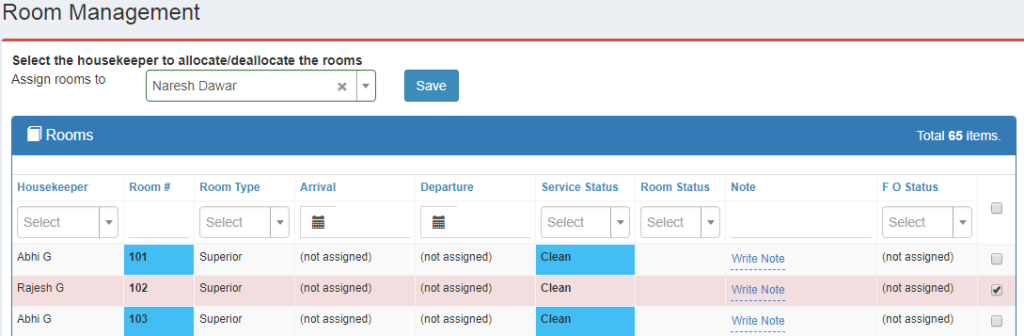
- Search boxes are given above the columns to search for one particular item or for can be used for combination search.
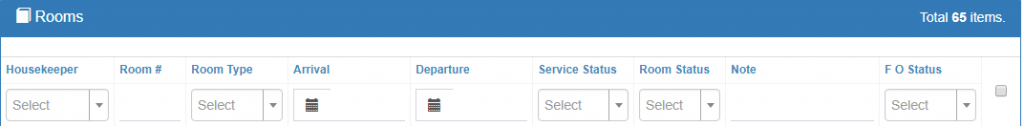
******