The Task Management feature allows you to generate daily task assignment sheets for Housekeeping employee and is almost similar to Room Management from where you can assign tasks to housekeeping personnel for public areas, this helps the housekeeping Desk Controller/Supervisors/Managers to track and maintain record for daily operations in regards to Public areas of your property.
How to Assign & Resolve tasks for associates?
- Step 1 – Click on Task Management Tab.
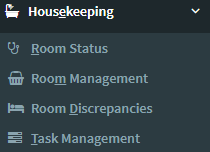
- Step 2 – Click on

- Step 3 – After you click on “Create Task” all the required fields will be displayed where you need to put all the data and then click on create button below.
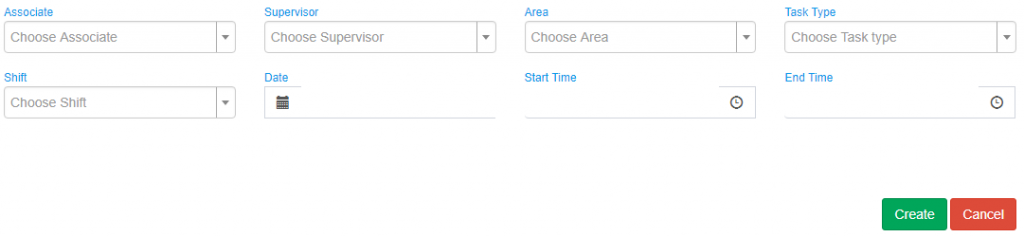
- Step 4 – Once the task is created it will show in the grid as shown in the screen shot below.
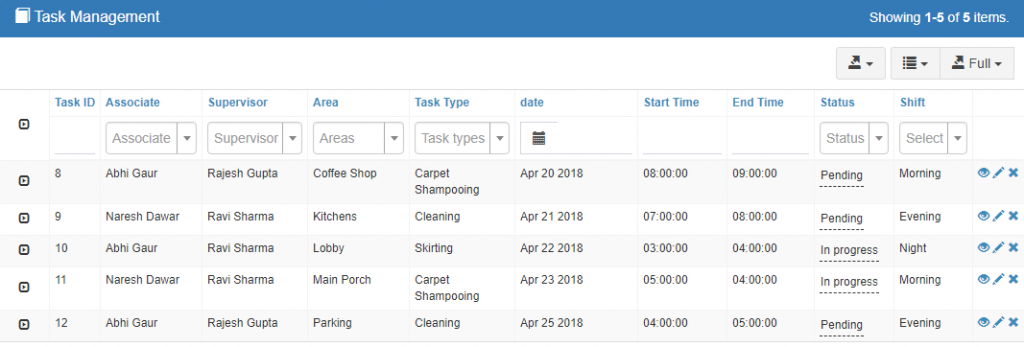
- Search bar is provided on top of the grid which allows you to search with different criteria
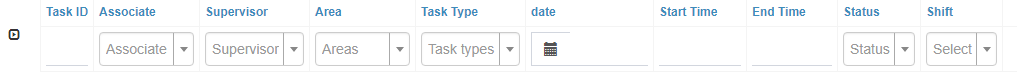
- You can update the status of the assigned from the Status column where the link is provided.
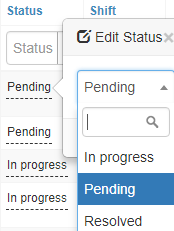
We have provided with three action buttons for each tasks in the extreme left which allows you to
View
Edit 
Delete
******