This module is for maintaining records of Guest luggages those are stored in clock room. We have included QR Codes in this module, main advantage of QR Code is its versatility and it also gives quick response, so it becomes easy for you to track the stored luggage and also saves time.
How it works?
- Click on the “Clock Room” menu below “Concierge”
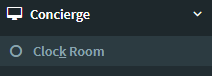
- Click on “Create” button in Clock Room page and a form will open as given in below screen shot.
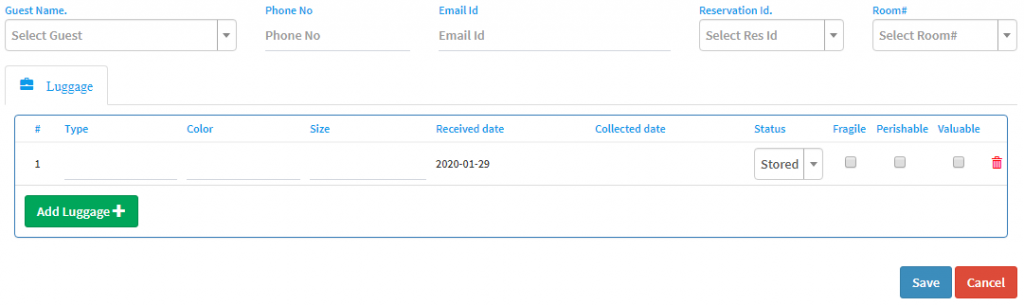
- Select Guest Name whose luggage needs to be stored in Clock Room.
- On selecting Guest Name other fields like phone no., email-id will auto populate from Guest Profile.
- In Reservation Id and Room No. field, guest’s last reservation id will show and the room no. where he/she stayed.
- In the next section you need to add luggage with all details, for luggage type mentioning minimum one field is mandatory.
- We have maintained two statuses here; “Stored” &”Collected”, while entering luggage details by default “Stored” status will be selected.
- After entering all luggages click on “Save” button.
- A QR Code will get generated after saving, handover this QR Code to guest.
When guest comes to collect stored luggage then scan this QR Code and you will get a pop up on screen with all the details will make easier for you to find the luggage. If all the luggages are collected then the status in grid shows Collected but if any luggage is still stored then the status remains as stored only in the grid. To see the details click on the expand button  given on the left side of the page.
given on the left side of the page.
- While giving out the luggage click on the edit
 action button and open the form where you can changed the status as “collected”.
action button and open the form where you can changed the status as “collected”.
- If you want to reprint the QR Code then click on
 action button.
action button.
In this module all the records of luggages will remain even if the status is collected for your future reference.
******