From “Direct Bulk Update” you can update “Availability, Unit Price (Room Tariff), Extra Adult, Extra Child, Minimum Length of Stay, Maximum Length of Stay, Booking Offset, Last Minute Deal, Close to Arrival, Close to Departure” for the selected rate plan, but please note that for Derived Rate Plans rates will flow from its Master Rate Plan according to the adjusted amount mentioned while creating the rate plan hence whenever Master Rate Plan rates are updated Derived Rate Plan rates get updated automatically as per the defined adjustment amount, hence for Derived Rate Plans Inventories and Rate Restrictions need to be updated.
How do you update rates?
- Select the Rate Plan for which you want to update rates. Please note that though the given box is multi-selection still you need to select one rate plan at a time for updating rates. Multi-selection option is given for showing sold out in bulk.
- Select the date range.
- Select the Accommodation Type.
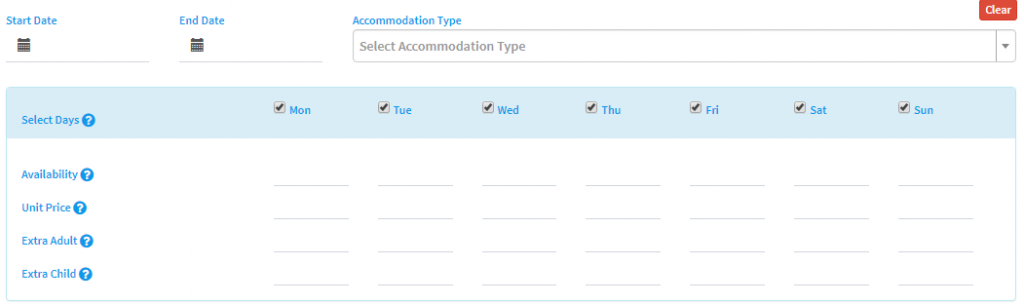
- Fill in data for the field you want to update. By default all days are selected, if any days are not to be update then you need to un-select and click on update. For example: If weekend availability & rates are to be updated for a month, then select the entire month in date range and un-select the weekday from the days given below, so availability & rates will be updated for all weekend days of the month.
- Add Intervals for every accommodation type which will help you to update rates & availability for all accommodation type for one rate plan in a single click.
- In each interval you will find two more buttons, “Clear” & “Rate Restriction”. If you have filled wrong data then click on “Clear” button, this will help you to clear all fields. When you want to apply rate restriction then click on “Rate Restriction” button and you would able to view the options.
- Last comes the “Stop Sell” in Direct Bulk Update, Select the date range, rate plan and accommodation type then in Stop Sell field check those days where you want to apply Stop Sell and click on Update.
Note: After updating availability, rates, rate restrictions and stop sell from Bulk Update, you need to check the same in Rate Matrix. Also to make your work more convenient we have given the Bulk Update button in Rate Matrix as well on the top of the page at right side.
******